The following post is sponsored by Fitfluential LLC on behalf of The Orange Chef Co. All thoughts and opinions are my own.
I had never heard of this cool contraption called the prep pad until I was introduced to it through Fitfluential. After reading up on it, I was immediately excited to test it out.
So what is it? The Orange Chef Co. created the prep pad to use in conjunction with a free app called Countertop.
What does it do? Think of it as a very smart and advanced food scale that helps you visualize your meals as you put ingredients together. It gives you real-time nutritional information about your meal. You can create balance “goals” and the prep pad tells you how close you are to those goals in respect to things like protein, carbs, and fats in your created meal.
Let me give you a quick example.
First, when you download the app, you can set up and customize your profile and add in a nutritional goal based on your physical characteristics, dietary needs, and level of activity. Each meal you create will be given a balance score based on what you entered in as your dietary goals. That way you can see what to adjust for your next (or current) meal to match up with goal.
For breakfast I wanted to make a fruit/yogurt/granola parfait of sorts. So I pulled out my iPad and prep pad and got to work! First, I weighed the container by itself and “locked it in”, so that I could then add items and the weight of the container would not be counted as food.
The, I added in strawberries and blueberries, one ingredient at a time. The countertop app has a HUGE database of food items to choose from when adding in ingredients (over 350,000!) Simply type into the search bar and look for your item.
The inner/outer ring show how food matches up with your goals, which gives the balance score (number in middle). When I was making this meal, I didn’t have a specific goal set yet, but I could still see how the fats, proteins, and carbs matched up to my customized profile based on my physical characteristics and activity level.
OR, if you have an item with a barcode, just scan it and the prep pad knows what to do! I did this with my next ingredient, greek yogurt. When you add in that ingredient it will calculate the calories, protein, fat, and carbs based on the weight on the scale in real time.
Last, I added in my granola (using the barcode scanner again) and my meal was complete!
A really cool feature is after you are done with your creation, you can snap a photo of it, and save the nutritional information to your custom profile. You can also share your recipe and photo easily on social media, like I did here.
I am still learning, but am really enjoying using this product. It has opened my eyes to exactly how many calories I am putting into my body. I think I have a tendency to look at a serving size and think it’s a lot bigger than what a serving really is, so it put things into perspective (THAT’S what 100 calories of cereal look like! etc.) Also, if you are trying to meet a specific dietary goal it can really help keep you on track in terms of what is really in your food and portion sizes. As soon as I have my baby, I know I will really be relying on the prep pad to help me get back to where I want to be with my post baby body. I am so glad I was introduced to such a fun and innovative product!
The prep pad is for use with iPad 3 or newer (3, 4, air, mini), and you can purchase it directly form the company website. There is a also a great video on their page that further explains and shows examples of ways you can use the prep pad.
Be sure to follow The Orange Chef Co. on their social media channels for more news and information!
Google+
QOTD: Did you know anything like this existed? Would you enjoy using a product like this and why?

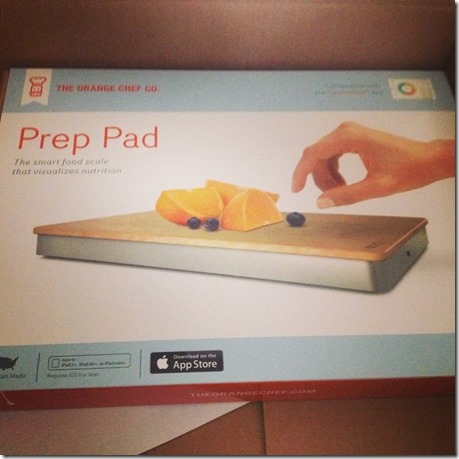




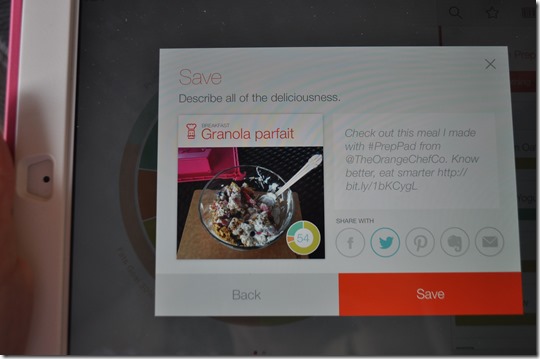

This looks like the coolest thing ever!!
oh, it is!
Looks like an interesting product but kind of time consuming, but I guess it’s worth it for people who really want to watch their calorie intake. Isn’t it amazing what they come up with with all this technology?
The process moves a lot faster once you get the hang of it. technology blows my mind!
I want one of these so bad! Great review!
thanks!
This look so amazingly cool! All the more reason I need a new iPad!
exactly!
Putting it on my birthday wish list!
yes!
That looks so cool!
This looks so cool!!!! I would love this especially since I’m on a weight loss journey! The only thing…my iPad is too old! 🙁 I have the 2nd generation iPad.
I think they are coming out with an iphone version soon!
That is one awesome piece of cooking technology!!
agreed!
Very powerful device. Want one!
It’s way fancy!
I am definitely checking into this! My only dilemma is getting my toddler to give up the iPad so I can use it during my cooking/prep time. The iPad is usually how I distract her while I’m cooking. lol
you need another iPad just for you 🙂
Very cool! The kitchen scale maxed out! Great for people really counting calories and food portion!
or just to make sure you are getting the proper balance of carbs/fat/protein!
That is a handy dandy little contraption! I don’t know if I’d use it since I don’t calorie count but for someone like my mom that might be helpful! BTW your breakfast looked delicious!
you can use it to make sure you are getting correct balance of carbs/protein/fat, not just calories 🙂
I wanted to review this one so bad! Unfortunately my ipad is too old and it’s not comparable… 🙁
i think they are coming out with an iphone version soon!