I have been blogging for a long time now, but am a perpetual student. I literally learn new things every day, and that is what I find so fun and fascinating about blogging and social media. I have been lucky enough to make money from my blog over the years, but have recently stepped up my game to make my blog even more profitable. I feel like there is plenty of space for everyone in the blogging world, and didn’t want to keep my methods to myself.

So, I decided to create a Resources page for my blog, giving you the best blogging resource tools, and pin it up in my menu bar for easy access. When you click that link, you will be taken to a page that lists out (and links to) many of the tools, programs, and websites I use to keep my blog running smoothly. I will constantly be updating it I’m sure, but it’s a great start for someone not sure what they could do to take their blog or social media accounts to the next level.
RELATED: Get my FREE Social Media Manager Checklist
While I won’t go through every single one here as the descriptions on my resources page are pretty straightforward, I did want to gush a little about my new favorite. If you subscribe to my email list then you already heard about this (and are hopefully using it!)
I have recently been loving using Link in Profile for my Instagram account. (<—Affiliate link) For years, whenever I had a blog post I wanted my Instagram followers to know about, I would post a relevant photo, tell everyone to go to my profile and click the link to be taken to my blog post. That’s definitely a great thing to do and a way to boost traffic, but I got frustrated with having to go in and change that link every single time I wanted to redirect it to a new post. With Link in Profile, you don’t ever have to do that again (Halleluiah!)
You have ONE link that is forever in your Insta profile, and when people click it, they are taken to a page with all of your photos that have links associated with them. From there they can choose what blog post to go to. (Below you will see my most recent Instagram photo that has a blog link attached to it. On this page you can scroll down and see more photos and click more links!)
It’s awesome, super easy to use, and a great value for the price. During the free trial, I saw a huge uptick in traffic being referred from Instagram to my blog. (YES I said free trial! What are you waiting for?) It’s definitely been a game changer and time saver for me.
You will find links such as this on my resources page that can be a game changer for you, too. As always, feel free to email me at heather@heatherslookingglass.com if you have any questions. I love hearing from you!
PS- Can you take 10 seconds and fill out a poll for me? THANK YOU!
QOTD: What tools would you add to my resources page?


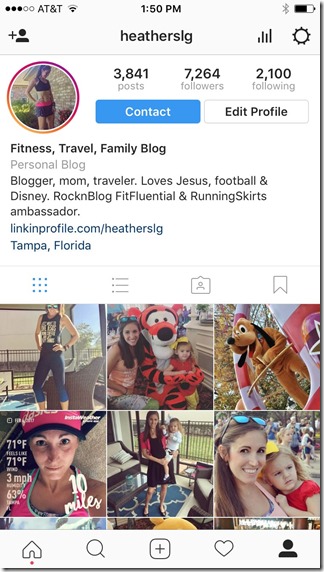


All right, you got me I have to try this, have too!