While technically a search engine, Pinterest it frequently gets lumped in with social media and has recently become one of my favorites because of its ease of use and how I can automate most of the work while allowing it to bring a lot of traffic to my website.
Also, be sure to read to the end to get today’s free download!
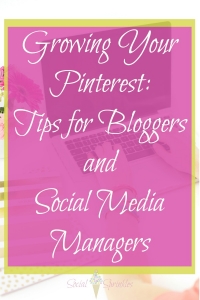
So how do I easily automate pinterest? A beautiful things called Tailwind.
But lets back up a little before I get into Tailwind, because you need to make sure your pins are optimized correctly or they won’t get repined in the first place! The first thing you need to look at is your photos. Pins that are vertical do WAY better than any other pins. This can easily be done in Picmonkey.
Picmonkey is free, but they have a royale version that I use that is super cheap and easy to use. They even have templates already made up for vertical pins, and then you just fill in the box with the photos, text, and overlays you want to use. Then you can upload it straight to Pinterest and add in the website you want it to go to, or add the photo to your blog or website and link to the pin in a post.
A few pin tips:
Make sure you are using a font that is easy to read, that your photo isn’t blurry, and that your colors and text stand out. Here are a couple of examples:

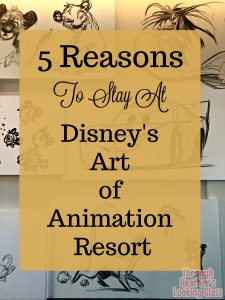
Descriptions:
The next thing you want to work on is your pin description. Keywords go a long way in Pinterest descriptions and will help your pins to be found by the right people. The worst thing you want to do is look spammy and just list out a bunch of keywords. Instead you want to write in sentences and strategically place your keywords within the sentence. Here is a good examples of a description, and I highlighted the key words I wanted to use so you can see how I made them flow in my description:
“There are so many great restaurants in Disney World for kids and adults, but a lot of them require hard to get reservations. Check out my list of the top 5 most overlooked places to dine in Disney. You may find a new favorite menu for your family on their next vacation!”
Boards:
Now let’s talk a little about board names. The names of your boards are just as important as the descriptions on your pins. I know it’s tempting to name your boards super cute and clever things, but those things won’t be as easily searchable. What do I mean? For instance, If you have a board dedicated to children’s clothing but title it “tiny human threads”, that is probably going to not be something people are searching in the search box when looking for children’s clothing. Be smart with your board names to make them show up in results. You can also add a description to each board. Make sure you follow the same keyword advice you used for your pins when creating descriptions for your boards.
Speaking of your boards, you need to remember that your boards are for your readers/customers and NOT for you.
What do I mean by this? If you are working with a brand that sells home furnishings, you will probably have boards for different types of furniture, maybe different rooms in the house, or design ideas. You may personally also like cake. Unfortunately, a board about cake has nothing to do with home furnishings and will look out of place and confuse your followers. You can absolutely still create a board about cake for your personal use, just make it a secret board that only you and whoever you invite to the board can see. I have lots of secret boards. 🙂
Tailwind:
Ok, so let’s jump back to Tailwind. Tailwind is a program that allows you to schedule pins in advance so you don’t have to manually pin them over and over. I can set it up at the beginning of the month and then not have to worry about my pins for four to five weeks! It make my life so much easier and makes me more efficient and gives me time to do other things. I consistently get lots of daily traffic to my blog form Pinterest, all while not having to do anything because Tailwind is working in the background for me. Time is money, so a program like this is worth it’s weight in gold.
If you really want to dive further into Pinterest you can do two things.
1.) Sign up for updates on my course launch, Social Side Hustle, because I go even further in depth with Pinterest inside my e-course.
2.) Take the only social media course I have even taken, called Pinning Perfect. It opened my eyes to the potential of Pinterest and I use lots of the things I learned there today!
***As a blogger and social media manager, it is important that I keep track of the money coming in and going out so I know how much I made at the end of the month.
For today’s freebie download, I have a money tracking excel sheet for you. There are two tabs on the sheet, one for expenses and one for money made. Feel free to edit as it fits in with your business or personal brand, I just wanted to give an example of how I track money coming in and out. Enjoy!
ONE MORE THING. (I know there are lots of things today!) I will be doing another FACEBOOK LIVE tomorrow hopefully around noon EST. Be sure to follow my page so you won’t miss it. But if you do, you will be able to watch the replay later.
Disclosure: This post contains affiliate links. That means when someone clicks on a link and purchases, I get a small percentage of the sale. I only recommend things I use and love. Thank you for supporting my blog!


You must be logged in to post a comment.